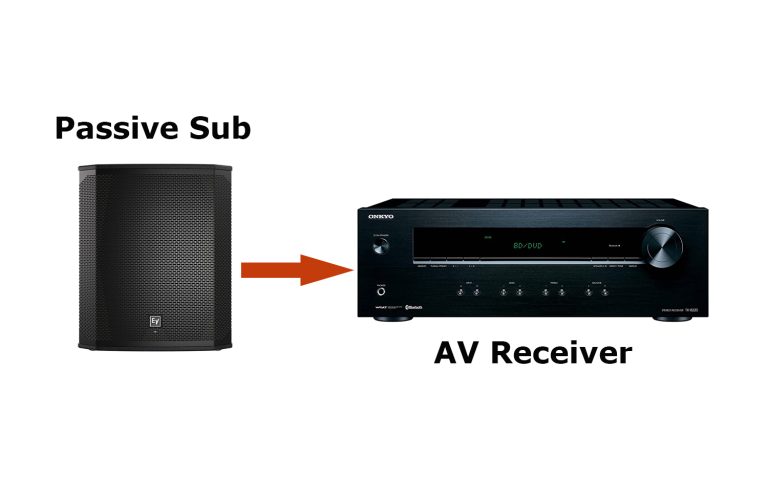How To Connect a Power Amp to an AV Receiver
Are you having a little trouble connecting your power amp to your AV receiver? Are you not sure about what goes where or if you’re even using the correct cables?
It’s times like these when it’s for the best just to look it up and have the experts explain it to you in a way you can understand without the hassle and frustration.

Here’s how to connect a power amp to an AV receiver:
- Gather the necessary equipment.
- Label your cables.
- Ensure everything is unplugged.
- Plug in the trigger wire on both devices.
- Connect the RCA cables on both devices.
- Plug in the speaker wires to your amp.
- Repeat steps 5 & 6 for multiple connections.
In the rest of this article, I’ll explain these steps in detail. Keep reading to learn more, including what type of equipment you’ll need and the correct cables to use.
Also read: Denon vs. Yamaha AV Receivers
How To Connect a Power Amp to an AV Receiver
If you’re at all worried this task is complicated, fret no longer. As long as you follow these steps, you’ll have your amp connected to your AV receiver in no time – and you’ll wonder why you thought it was ever going to be difficult!
1. Gather the Necessary Equipment
To connect your power amp to an AV receiver, you’ll need:
- Power Amplifier
- AV Receiver
- Speaker or Speakers
- RCA Cables
- Trigger Wire
- Speaker Wire with +/- connections
If you don’t know what RCA cables look like, they typically have two or three connectors that are yellow, red, and white. The red and white connectors are traditionally designated for audio, and the yellow connector is meant to be used for video.
To connect your speaker through the amp to the receiver, you will only be using the red and white connectors for audio.
2. Label Your Cables
Once you’ve gathered all the necessary components of your project, now it’s time to get organized; if you’re planning on connecting multiple cables into your AV receiver coming from your power amp to different speakers, the best way to not get confused after setup is to label your cables.
Grab a marker and a piece of duct tape and label each cable you’re going to use, including trigger wire, individual cables for speakers (example: Speaker 1, Speaker 2, L Speaker, R Speaker, etc.), and speaker cables.
When everything is plugged in and becomes a tangle of cords, you’ll be thankful that you labeled everything before you started.
3. Ensure Everything Is Unplugged
In order to make sure nothing becomes damaged or the potential of an electrical short to occur, unplug all your equipment until after everything is connected.
If you haven’t used your equipment before, it’s essential to know where the power source is on your device, especially if you need to plug in a power cord to an input.
You may also have to check to see if you have enough outlets for everything that needs to be plugged in, including the AV receiver and the power amp. The speakers will receive power through the amplifier.
4. Plug In the Trigger Wire on Both Devices
Connecting a trigger wire to both your AV receiver and power amp will turn on both pieces of equipment at the same time, which will help immensely if you’re trying to save time, and also for the convenience of being able to turn on two devices at once.
This isn’t a required step but will prove very beneficial in the long run, especially when you’re not hitting two on/off buttons every time you want to turn on your amp and receiver.
To connect your trigger wire, plug one end into the AV receiver trigger jack that should be labeled with the voltage and “Trigger Out.” Find the trigger jack on the power amp and plug in the other end. Congratulations, you are now one cable down!
5. Connect the RCA Cables on Both Devices
To connect your two pieces of equipment, take the connectors designated for audio on one end and plug them into the AV receiver; now plug the other ends in the jack on the power amp, and Voila!
Your amp and receiver are now connected, and you thought this was going to be hard?
Before moving on, make sure the jack input on your power amp is set to an unbalanced connection. You’ll need to do this for each amp you connect to the AV receiver if you have more than one.
6. Plug In the Speaker Wires to Your Amp
Depending on how you’ve labeled your cables, make sure everything you plug-in corresponds to the speaker you’re connecting.
If you are connecting Speaker 1, you’ll need to plug your speaker wires into the same input of the Speaker 1 RCA cables. The wires will have a +/- connection, so make sure you are plugging the connectors into the correct jacks.
7. Repeat Steps 5 & 6 for Multiple Connections
If you’re working with multiple speakers you want to set up around a home theater room or on a stage for live music, you’ll need to repeat steps 5 and 6, which include plugging in your next set of RCA cables into the next jack and your speaker wires into the corresponding jack.
Repeat these steps for as many amps as you need for your space.
Check out my top recommendations for AV Receivers.
Conclusion
To connect a power amp to an AV receiver, you must first connect the trigger wire between the amp and receiver. Next, connect the RCA cables on both devices, making sure the power amp connection is unbalanced. Lastly, simply plug in your speaker wire to your power amp.
As you can see, it’s really quite simple and not intimidatingly hard at all!
In case something doesn’t go right, and the connection isn’t working, try disconnecting and repeating the steps until you have success.
In case you need further assistance, this video can help explain (with visuals) how to connect your amp and receiver in easy-to-follow steps.
Also read: Receiver vs Amplifier vs Preamp – The Ultimate Showdown