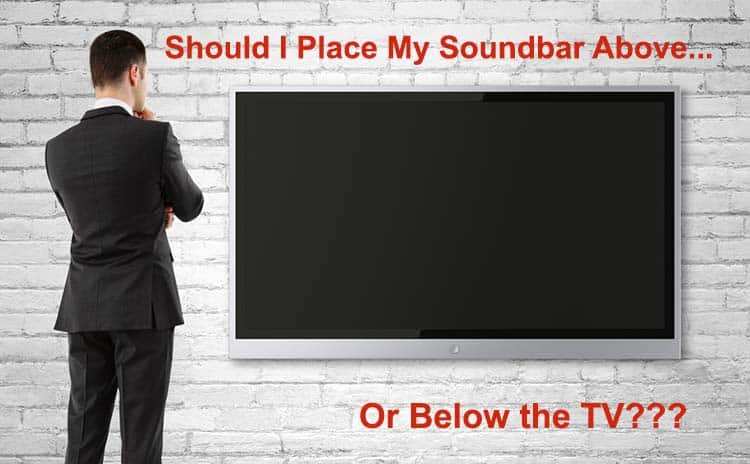Can You Connect a Soundbar to Your TV Wirelessly?
Sleek, light-weight, and super neat, soundbars are a great way to enhance the quality of your TV’s audio without adding too much equipment. And, if you’re looking to cut the wire clutter altogether, you might wonder whether there are options to go completely wireless.
You can connect a soundbar to a TV wirelessly through either WiFi or Bluetooth provided the two devices are compatible and are WiFi/Bluetooth enabled. However, wireless connections can have network problems, so it is better to use an HDMI connection to get consistent, high-quality audio instead.

Also read: 5 Ways To Connect a Soundbar to TV Without HDMI or Optical
WiFi or Bluetooth- which is the better wireless option?
Between WiFi and Bluetooth, WiFi offers faster speeds ranging from 54 to 1300 Mbps. It also covers a larger distance and you can connect more speakers to the same setup.
The issue with using WiFi to connect your soundbar to your TV is what happens when your internet connection becomes slow.
Multiple users at home logging into your WiFi can also cause the connection to slow down and the lip sync on your video and audio may lag. What’s more, if there is an internet outage, you will be forced to connect your speakers manually if you want them to work.
There are very few options available in the market for TVs that support soundbars on WiFi. However, with Bluetooth, you have many more options as most of the newer models of soundbars and TVs are Bluetooth-enabled. And once you have set up the Bluetooth, the two units usually auto-connect.
The downside with Bluetooth is that the connection is slower than WiFi. The maximum speed is usually in the range of 3mpbs, so the chances of getting lag in the connection and lip sync are even more. The distance of the Bluetooth is also restricted, usually, around 30 feet.
How to Connect a Soundbar to Your TV Wirelessly through WiFi
Before you start, you should check if the devices are compatible to connect over WiFi in the first place. You should be able to find this information in the TV and soundbar user guides or on the manufacturer’s website.
If you own a Samsung Smart TV you have the option to look for Samsung soundbars that support WiFi connectivity with your TV. However, there are a limited number of TV models that can connect their audio to soundbars via WiFi, (with Samsung only the ones produced after 2013)
If you are using a Samsung smart TV made after 2013 that is WiFi enabled together with a Samsung soundbar, here’s how to connect the two in a few easy steps.
- First, connect your TV to your WiFi- Look for the network settings option. Select wireless and choose your WiFi name and enter the password to connect.
- Next, it’s time to connect the soundbar to the WIFi.Remember both the TV and the soundbar should be connected to the same WiFi network. On the soundbar’s remote click on the ‘Source’ button. You can also click the back of the soundbar and select the source button.
- Download and configure the Samsung SmartThings app on your mobile phone. (This supports models from 2017.)
- Open the app, tap on Device, and then click on the Add (+) icon.
- Select the AV button to choose your soundbar model, press start, and select location and room. Your phone will search for the soundbar and connect.
If the WiFi gets disconnected, reconnect to the network using the TV menu depending on the TV model. For more details, check out this website.
How to Connect a Soundbar to a TV through BlueTooth
More and more of the newer soundbars are optimized for Bluetooth. So it is pretty easy and straightforward to set up. Here’s how you can connect the soundbar to a TV via Bluetooth:
- Turn on the Bluetooth mode on your soundbar by pressing the source or Bluetooth button.
- Select pair on the soundbar remote, to get into the Bluetooth pairing mode.
- Turn on your TV and navigate to the audio settings, followed by Bluetooth settings. These settings may vary according to your TV model, so ensure to read your TV manual.
- Select the name of your soundbar from the list of available devices shown.
- When your TV pairs with the soundbar, you’ll hear a notification sound from the soundbar,
- Check if the devices are paired correctly, the name of the TV should show up on the display of your soundbar. You will be able to hear the audio from the TV if the two devices are correctly paired.
What if my TV is not Bluetooth-enabled? Is there any other way to connect wirelessly?
Yes, you can use a Bluetooth adapter (available on Amazon)to get wireless connectivity. These adapters are a great accessory to turn your TV into a Bluetooth-capable device and come in different price ranges to suit your budget.
However, it’s better to connect through HDMI (ARC) port if you have this option, rather than using a wireless connection.
HDMI (ARC) provides maximum audio bandwidth and is the easiest way to connect the soundbar to your TV. Moreover, it gives you a reliable connection to the soundbar. It has a better bandwidth speed of at least 4.9 Gbps. It has the ability to support 7.1 surround as well. All you need is one cable to connect it to your soundbar.
How to Connect a Soundbar to a TV through an HDMI cable
- Turn off the TV and your soundbar.
- Look for the HDMI ARC input on your TV and the HDMI ARC output on the soundbar.
- Plug one end into the TV panel’s HDMI (ARC) port.
- Connect the other end of the HDMI cable to the TV OUT (ARC) port on the rear panel of the soundbar.
- Now power on your TV and sound bar to test the audio.
- From your TV settings, go to audio output settings and change the output mode to Soundbar instead of built-in speakers. These settings may differ according to your TV model, so check the manual for more specific details.
Wrap up
A wireless connection certainly improves the aesthetics of your TV room and reduces the number of cables. However, you won’t necessarily get the most consistent sound quality with this setup as these connections tend to lag, and are vulnerable to their connection speeds.
If you really are keen on a wireless setup, we suggest using an HDMI cable just to connect your TV to your soundbar and use wireless connections for everything else. Soundbars nowadays are slim, portable compact units so you can still have a neat-looking Home theater without too much clutter.
References:
https://thewiredshopper.com/how-to-connect-soundbar-to-tv-using-bluetooth/
https://www.technewstoday.com/how-to-connect-soundbar-to-tv/