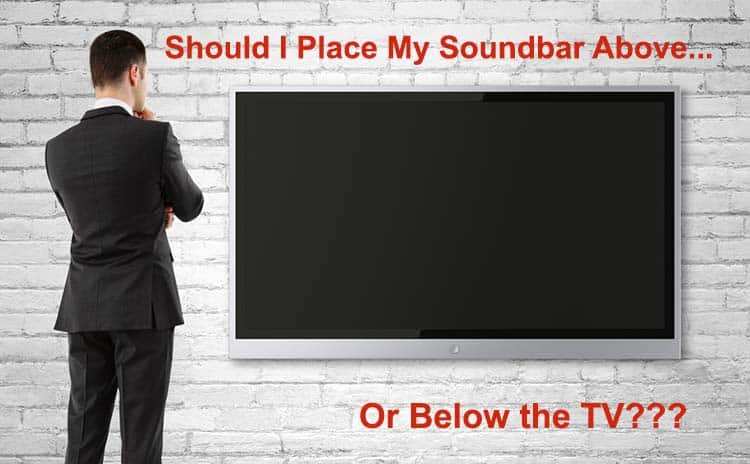Connecting Two Soundbars Together – A Good Idea?
Are you looking to give your soundbar another boost? Or perhaps you want your audio to feel more enveloping? If that’s the case, you’re probably wondering whether you can add a second soundbar to upgrade your listening experience. How would you go about connecting the two soundbars?
You can connect two soundbars by using an optical splitter to hook up both devices to a source (such as a TV), provided all have optical ports. Using optical cables, connect the splitter to the source and then to the soundbars.
Check out my top recommendations for soundbars.

Home theater experts, however, do not recommend connecting two soundbars.
Also read:
- How to Easily Connect a Soundbar to TV with HDMI
- Can You Connect a Soundbar to a TV With No Audio Output?
Connecting two soundbars using an optical splitter
An optical splitter is a small device that can be used to connect one optical audio source and split its audio signal into two or more receiving devices.
To connect your soundbars using the optical splitter (Available on Amazon) all your devices should have optical ports and you will also need three optical cables.
The optical splitter will carry the signal from the source (such as a TV, gaming console, cable box, etc) to both soundbars simultaneously.
Follow the steps given below to connect your two soundbars using an optical splitter.
- First, plug in one end of an optical cable to the digital optical output port of your source device (Smart TV, gaming console )and the other end to the ‘in’ port of the optical splitter.
- Next, use optical cables to connect each line out from the splitter into the optical inputs of the soundbar.
- Finally, turn on the TV and go to its audio settings. Ensure the audio output here is set to ‘digital out’ or ‘optical out’.
Keep in mind that to be able to get synchronous audio from both your soundbars, your devices must be compatible and support the same audio format through your source. Also, you will be restricted to 5.1 surround sound since that is the maximum capability of optical cables.
Should you even try to connect two soundbars?
As far as soundbars are concerned, two is not better than one. After all, soundbars are not intended to be used this way. They are designed to function as individual, standalone speakers.
Being all-in-one units, soundbars are meant to work on their own without requiring additional speakers or wires. Most do not have audio outputs and the ones that do, are usually designed for connection with a subwoofer included as part of the package.
Although it may be possible to connect two soundbars by connecting them both to the same source, such a setup does not guarantee better sound.
There are many potential hurdles you can encounter when trying to connect two sound bars. For instance, if you are looking to connect the soundbars to your TV, one problem that you may run into is that the TV might have just one audio out port.
Or even if there are more audio ports, they will not be of the same type.
So you might have to end up using different connections to connect your two soundbars.
For example, your TV may have only one HDMI ARC and one optical port. If you connect your soundbars via these ports, you might get a timing difference between the audio of the soundbar connected via HDMI ARC and that of the soundbar plugged in via the optical cable. This will result in an echo.
The sound latency will also be more noticeable in advanced formats such as Dolby Atmos and Dolby Digital as the HDMI ARC cable will transmit the signal faster than the Optical or Toslink cable.
What about Bluetooth? Well, that won’t solve your problems either. The sync will be an issue even if you connect one via the TV audio out and the other via Bluetooth.
So where does that leave you? While you can try using an optical splitter, you might be better off exploring other ways to improve your sound rather than trying to connect an additional soundbar to your existing one.
Here are a few tips on what you can do to improve your sound within your existing soundbar setup. However, if you still want to go ahead and connect the two soundbars, you can skip to the next section.
4 ways to get the most out of your soundbar
1. Check your placement
Make sure your soundbar is unobstructed and placed in front of your seating area at ear-level. Sometimes the audio from your soundbar can be subdued if there isn’t enough space around the soundbar.
For instance, if your soundbar is placed inside a cabinet, that may be the reason why it’s not sounding powerful enough. Also for soundbars that support Atmos, ensure the upward-firing drivers are not hindered.
2. Turn off the TV speakers
It may be the case that the TV speakers are also on. Mute or disable the TV speakers so that you can hear your soundbar at its best.
Adjust these soundbar settings
Some soundbars offer different sound modes. Check out what your soundbar offers and enable a different mode that suits your room. Even changing the listening mode according to the content you are watching can make a difference.
Additionally, you can try tweaking your Equalizer settings. Often adjusting the treble, mids, and bass settings can help improve the sound. There are also apps you can use to modify your Equalizer settings.
Use high-quality cables
Use HDMI cables to transmit sound from your TV to the soundbar, if you have HDMI ARC or HDMI eARC ports on your devices.
Non-HDMI-equipped soundbars and TVs will most likely have an optical connection. In this case, using an optical cable is your next best option.
Final thoughts
Whether you are looking to get more powerful sound or a higher level of immersion, connecting two soundbars together will not give you a result you are satisfied with.
We recommend upgrading your current soundbar instead. If you’re anyway planning to buy an additional soundbar, why not replace your current soundbar with a newer one that has rear speakers and an added subwoofer?
References:
5 tips when the sound quality of your soundbar isn’t to your liking