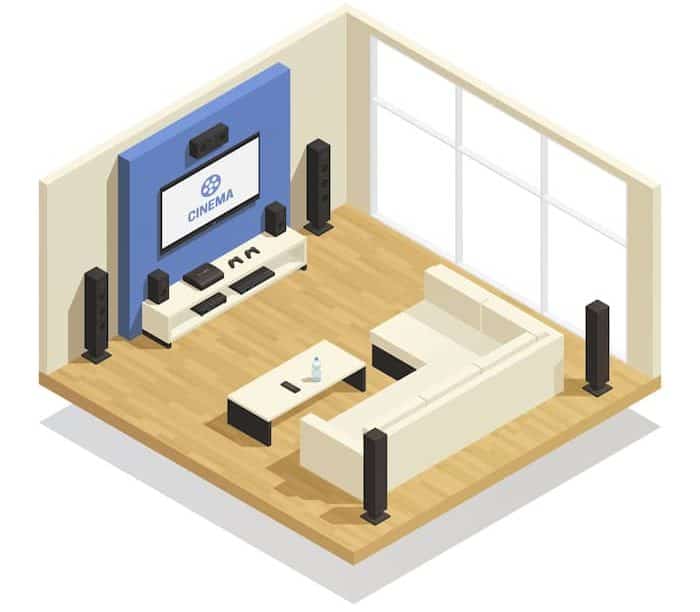1280×720 vs 1920×1080 vs 4K: The Great Resolution Debate
Shopping for a new TV set nowadays can be quite an overwhelming experience with all the jargon coming at you- HD, Full HD,4K ULTRA HD – How do you decide which to choose?
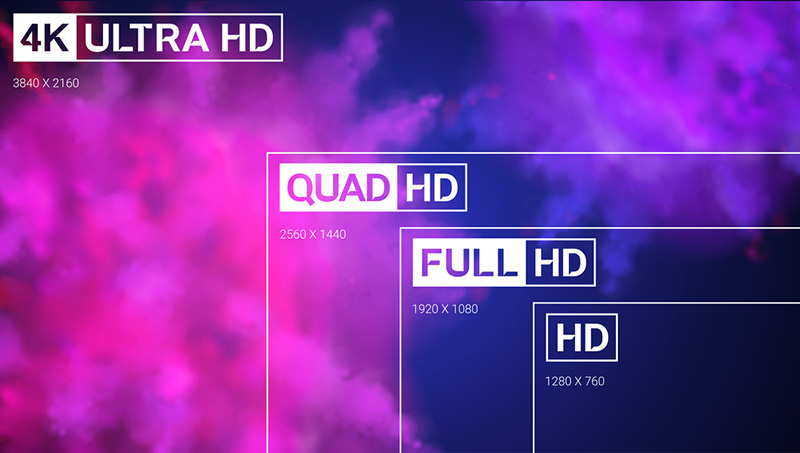
Also read: 4K vs 2K Resolution
1280×720 vs 1920×1080 vs 4K
1280×720 (HD) is a resolution of 1280 pixels horizontally and 720 pixels vertically. 1920×1080 is a higher resolution as it has a higher pixel density. 4K is the highest resolution as it has the highest pixel density of 3840×2160. The higher the resolution, the sharper the image.
Below is a more detailed comparison between 1280×720 vs 1920×1080 vs 4K:
| Feature | 1280×720 (720p) | 1920×1080 (1080p) | 3840×2160 (4K) |
|---|---|---|---|
| Resolution | 720 horizontal pixels x 1280 vertical pixels | 1080 horizontal pixels x 1920 vertical pixels | 2160 horizontal pixels x 3840 vertical pixels |
| Picture Quality | Good for small screens, limited detail | Good for most screens, increased detail compared to 720p | Excellent for large screens, significantly increased detail compared to 1080p |
| Video Compatibility | Limited compatibility with high-definition video content | Good compatibility with high-definition video content | Excellent compatibility with high-definition video content |
| Cost | Lower cost than 1080p and 4K | Higher cost than 720p, lower cost than 4K | Higher cost than 720p and 1080p |
Let’s take a look at how screen resolution and pixel density impact the quality of the picture.
Also read: Dolby Cinema vs IMAX – Which is Better?
What are Pixels? How do they impact image quality?
Pixels are the smallest units in a display. These tiny dots are the building blocks that together make up an image.
The resolution of a TV screen indicates the number of pixels that make up the image. For any given screen size, the more pixels there are, the smaller they will be and thus the resolution will be higher. Higher resolutions equal greater picture quality- with better clarity, color, and detail.
Each resolution generally has a name associated with it. For example- 1280×720 is called HD, Full HD is 1920×1080, and 3840 x 2160 is called Ultra HD or 4K.
While it is true that TVs with higher resolutions have greater clarity, there are other factors to keep in mind as well. For instance, if you are buying a small-size TV then it will not make much of a difference if the resolution is greater.
Here’s a brief explanation of each type of resolution to help you decide which is the best fit for you.
1280×720 or 720p- HD

This high-definition image resolution consists of 1280 vertical lines and 720 horizontal lines. When multiplied, it amounts to 921,600 pixels within the screen. Also known as 720p, it has become the minimum standard for most display devices.
The ‘p’ in 720p refers to progressive scanning. This means that the screen scans and displays all of the pixels in a sequence to create the image so that the entire image is refreshed with each scan.
Buy a 720p if:
You’re on a tight budget: This is the cheapest option for getting HD quality. Since 1280×720 is the basic standard of HD videos, these TV sets are up to the task for most videos so you won’t be compromising much on quality.
You have less space and need a small-sized TV: These TVs give plenty of bang for your buck if you’re buying smaller screen sizes. You would hardly notice any difference between 1080p and 720p if the screen is smaller. As far as image quality is concerned, it is the PPI(pixels per inch) that matter more than the number of pixels that your TV has. For the best image quality look at the screen’s PPI.
Downsides
As more and more content is produced in 1080p, you will miss out on the clarity of Full HD.
It is also not as future-proof since the price of 1080p has already been drastically reduced. It is very likely these TVs might go out of production as they rely on old technology.
1920×1080- FULL HD

This consists of 1080p and 1080i. While the two are higher resolutions than 720p, they are not the same. The letter ’i’ in 1080i stands for interlaced.
An interlaced scan produces an image by displaying the odd and even rows of pixels alternatingly. This means that two complete scans are required to display the entire image.
This helps to conserve bandwidth however, 1080i is more susceptible to distortion, especially in fast-moving video. As far as picture quality is concerned, there is not much difference between 1080i and 720p.
Full HD resolution or 1080p, on the other hand, follows progressive scanning. It draws all the pixels sequentially, giving you a clear image quality. A large number of pixels ensures that big-screen TVs can display HD content without experiencing distortion.
At present, 1080p is the top-selling HD format and is soon becoming the industry standard for high-definition displays. As more and more people are able to afford 1080p TVs, the number of studios producing content in this format is increasing.
Buy a 1080p if:
You want a large TV screen- The main advantage of 1080p is you can go for a large screen without experiencing any deterioration of picture quality. You can get a 65-inch TV and still get HD images.
You want a future proof option-1080p is a more future-proof technology than 720p. Since it’s very expensive to produce 4K content,1080 will continue to be relevant for quite some more time.
You want quality for a reasonable price– As the prices of 1080p TVs keep reducing, it offers you a great balance between cost and a quality viewing experience.
Downsides
All content may not support 1080p. As it requires high-end computers to render, it is not yet mainstream. So you may not be utilizing the full benefit of 1080p.
Also, if you are buying a smaller TV, you won’t really notice much difference in quality. So why spend the extra bucks?
4K Ultra HD

This format consists of 3840 columns and 2160 rows of pixels with a total of 8,294,400 pixels. As you can see, that’s a very high pixel density- around four times as many pixels as 1080p and nine times as 720p. As a result, the image quality is far superior to earlier resolutions.
Buy 4K Ultra HD if
You’re buying a large-screen TV – The massive number of pixels has a huge impact on image clarity with a large screen.
You want the best image quality possible, irrespective of the price- The image quality of 4K TVs is outstanding, with a huge difference in clarity, sharpness, and detail. They’ll help you get the most out of your gaming systems, Blu-ray players, and media streaming platforms. Many sporting events too are being broadcast in 4K.
Downsides
Content availability of 4K is not very high, as the audience is still not large enough for more studios to invest in it.
A lot of 4K is compressed for transmission, meaning, you will not always get 4K quality on your TV.
4K TVs are also relatively more expensive than Full HD TVs.
What about 8K?
The newest generation 8K, has a resolution four times that of 4K UHD at 7680 x 4320 or 4320p. These TVs, however, are extremely expensive and far from becoming the industry standard.
How to select the resolution of your TV based on your needs
Here are a few guidelines to help you evaluate which TV resolution best meets your requirements.
The size of your TV room
Before you go out shopping, it’s important to figure out what size would be appropriate for the room you are placing the TV in.
A large screen in a small room and be too taxing for the eyes, and you might even end up with neck strain. Ideally, you should sit at least more than 4 feet away from the TV. There are many TV viewing distance calculators available on the web which can help you decide on the size.
If you’re buying a 24-inch TV, for instance, you will barely notice the difference between 720p and 1080p. Similarly, there’s no point going for 4K in a 32-inch TV. But if you’re opting for a TV over 40 inches and your budget allows it, you might as well get the full benefit of 4K.
Purpose
If you are just going to use the TV for casual viewing, say you just watch a few cable shows or Youtube, you can either opt for 720p or 1080p depending on your budget. You’ll still get a high-quality viewing experience. There’s no point in splurging for a high-end 4K TV if you aren’t going to get much use out of it.
Budget
Going for a 720p is the cheapest option to enjoy HD without compromising on quality. Since most content is anyway produced in 720p you will be able to enjoy a majority of the shows. However, you might need to upgrade later since these TVs are not so common these days.
For a balance, opt for 1080p. They are more affordable and chances are you won’t need to upgrade soon.
4K is on the higher side, but if you’re a hard-core movie and gaming enthusiast and use Blu-ray players or gaming consoles you can maximize your enjoyment with 4K.
Conclusion
Whether you’re looking to upgrade your TV, or if you are just buying an additional TV, bigger isn’t necessarily always better.
Ideally, you want to find the right balance- you don’t want to compromise too much on quality at the same time you don’t want to pay for any extra features you don’t need or won’t use. We hope this guide has helped you get a better understanding of which TV resolution will best suit your needs.
Also read: PCM vs. Bitstream – Which is Better for Audio and Why?
References:
https://www.digitaltrends.com/home-theater/what-size-tv-to-buy/
https://www.lifewire.com/720p-1080i-1080p-explained-3276378
https://www.digitaltrends.com/home-theater/everything-you-need-to-know-about-4k-ultra-hd/