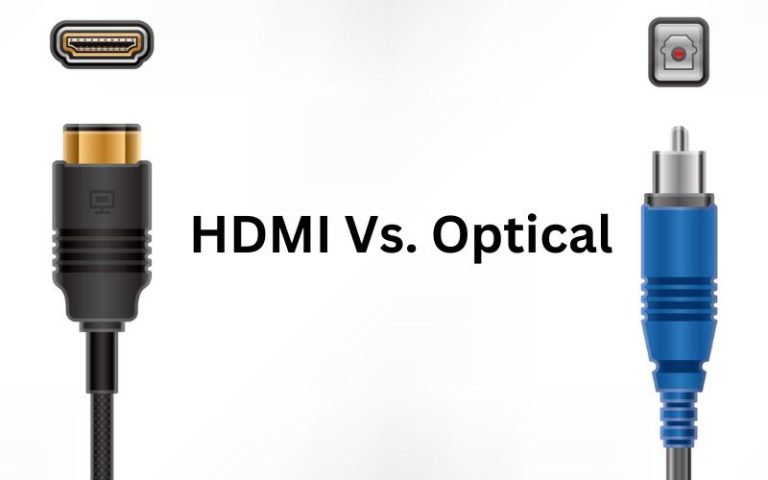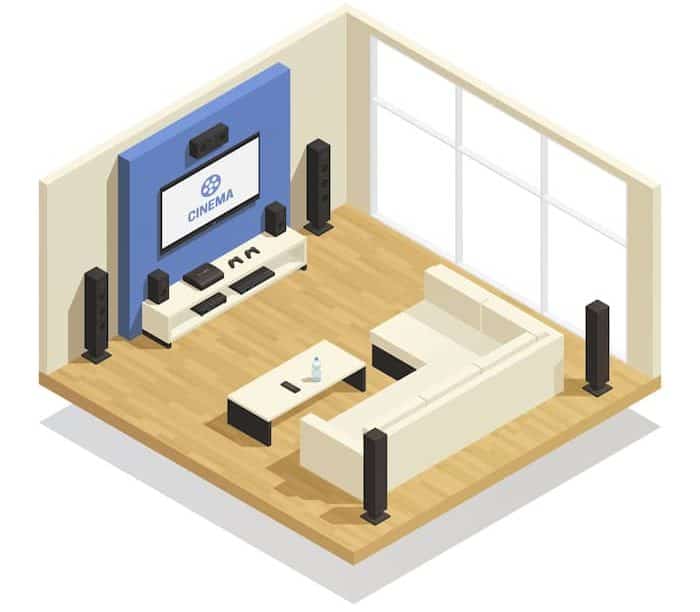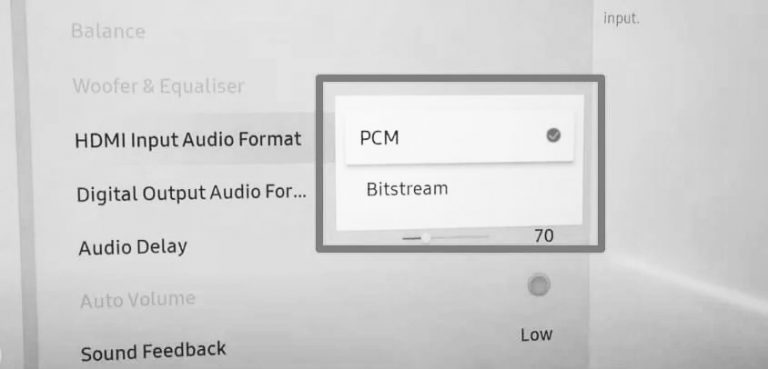How to Fix Surround Sound Echo – Your Powerful Guide
It’s movie night at home. You sit back and relax and are all set to watch the latest blockbuster in your swanky new home theatre. You press play- the picture looks great..but you hear a really annoying echo coming from the sound system! What could be the cause?
There are many reasons that cause your surround system to echo: it could be just that your tv speakers are also on or your room’s acoustics are not ideal or other issues such as faulty wiring or out-of-phase speakers.

What causes surround sound echo?
First, you need to find out what is causing the echo. Depending on that you may need to adjust your speaker positions, do some rewiring, or use different techniques to improve your room’s acoustics to fix the echo.
We’ve explained all that here in a checklist to help you identify what’s causing the echo and how you can fix it. Not to worry, most of these echo problems can be easily resolved.
But before we get into diagnosing the issue, it’s important to understand how surround sound works.
When does surround sound echo?
To get the best audio output, all the speakers in the surround system need to be correctly linked and in sync. When they are not, there can be an audio delay causing echoes. Sometimes the acoustics of the room can also cause echoes and reverberations.
So what exactly is an echo? And how is it different from reverberation?
An echo is essentially a reflection of a sound from a surface. The listener perceives the sound and the reflection as two separate sounds. So it’s as if you hear the same sound twice. Like if you were to shout from a mountaintop into a valley.
Whereas in reverberation there are multiple reflections of a sound, and instead of perceiving them as separate sounds, you hear them as a continuous elongated sound. Here is an example of a reverb.
Echoes and reverberations can be very irritating and interfere with the immersive surround sound experience.
Surround sound echo – causes and fixes
Here’s a checklist to help you identify what’s causing the echo and how you can fix it
TV speaker interference
This is the easiest to resolve. Simply disable your tv speakers using the audio settings option on your tv or you can manually bring down the volume to zero using your remote.
Out-of-phase or mixed-up speaker cables
When we say that the speakers are ‘out of phase’, that means the wiring is not done properly. For example, if you connect the positive side of the wire to your speaker where the negative should have been connected. The result is that one speaker contradicts the other. So certain speakers will have a delay and create echoes.
How do I know if my speakers are out of phase?
If your speakers are out of phase you will hear less bass and the sound will be softer than if the speakers were in-phase. Here’s an example. There are several websites with test tracks online that can help you check if your speakers are out of phase.
You should also if you’ve got your wires crossed. Most speaker cables are marked with a +ve or -ve sign. All you have to do is connect the positive and negative cables to their corresponding cable ports on the speaker.
RCA connectors usually come color-coded in whites, reds, and blacks. Simply ensure that the cable color correctly matches the color of the cable port.
Faulty wiring
Check your cables for damages. Sometimes the wires may be defective or damaged leading to echo. You can solve this problem by investing in a high-quality cable.
Ensure that your power cable is not interacting with the audio and video cable. Sometimes this can cause interference.
Select shorter cables and avoid looping to prevent loss of signal strength which can cause audio delays leading to echo.
Poor room acoustics
Hard surfaces such as bare walls and floors, as well as high ceilings, can create echoes and reverberations. This is because sound waves bounce off these reflective surfaces.
However, you can use good sound dampening (using material and techniques to absorb the echo) methods to improve the sound quality in the room.
To reduce the echo caused by floors made of tiles, natural stone, or rock, you can use carpeting. The loose fibers of the carpet absorb sound easily, so this should help cut down your echo.
A great solution to reduce echo from walls is to use acoustic foam panels. They come in different sizes, and you can cut them to the size based on your requirements. The more area you cover, the better the result. When sound hits the wall with a foam panel, instead of bouncing back, the sound will be absorbed by the foam thereby reducing echoes.
However, if you’re staying in a rented place, you may be afraid of damaging the walls. In that case, acoustic blankets or sound-dampening blankets can be a great solution.
Acoustic blankets are made of dense materials which quickly absorb sound waves. They too come in varying sizes as per your requirement and are cheap and easy to install.
For DIY enthusiasts, egg cartons can work too!
Other ways to reduce sound reflection include filling the room with more furniture, putting up thick curtains, and using cushions on your furniture.
Conclusion
When you invest in a surround sound system, you are looking for an immersive experience. You want to feel as if you are right there in the scene.
But that entire experience will be ruined if your audio has echoes. It’s important that you find out what’s causing your surround sound system to echo and take ‘sound’ measures to fix it. The checklist given here should help you find and fix these issues so that you can finally enjoy your movies and games the way they were meant to be enjoyed!
References:
- https://www.acousticalsurfaces.com/blog/soundproofing/soundproofing-vs-sound-absorbing
- https://hometheateracademy.com/surround-sound-echos-fix/
- https://www.landmarksoundlabs.com/how-does-soundproof-foam-work/
- https://www.richardfarrar.com/are-your-speakers-wired-correctly/
- https://us.kef.com/blog/diagnosing-and-avoiding-speaker-phase-issues
- https://www.selby.com.au/blog/are-your-speakers-out-of-phase-2#:~:text=Essentially%20this%20means%20that%20your,don’t%20correct%20it%20either.
- https://www.cirrusresearch.co.uk/blog/2018/03/whats-the-difference-between-echo-and-reverberation/#:~:text=Reverberation%20is%20the%20persistence%20of,sound%20can%20be%20heard%20twice.