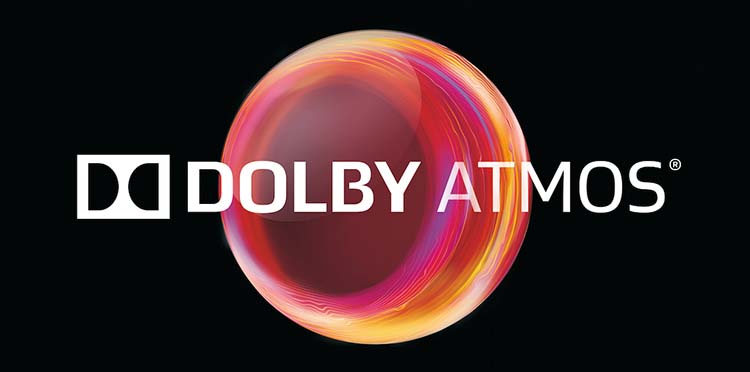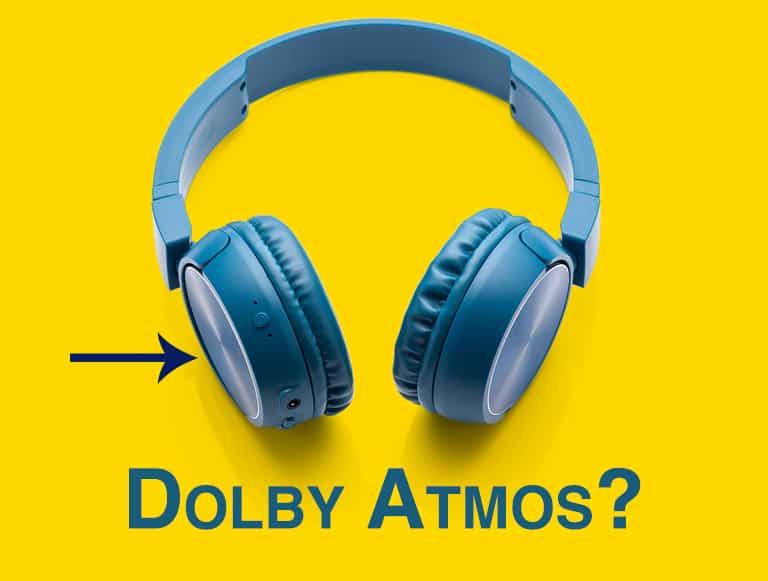HDMI vs Optical For Soundbar: Which is better & Why?
When you’re setting up audio for your soundbar, there’s a wide range of cables and connectors you can choose from. But, if you’re looking for high-quality digital audio, it essentially comes down to deciding between an HDMI cable or an Optical audio cable.
HDMI is a better option than an Optical cable for soundbars because it is more advanced and can support higher quality audio such as Dolby True HD and DTS HD Master Audio. HDMI is also universally available and unlike an optical cable, gives you the added benefit of transmitting video as well.
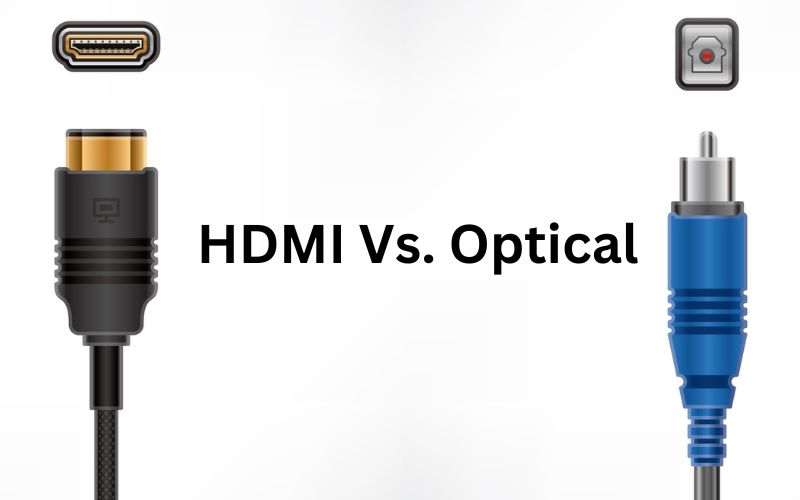
However, your choice of cable will also depend on the gear you are using. If your equipment does not support HDMI, for instance, an optical cable may well be your best choice. There are a few other factors to consider as well. Here’s an overview to help you decide which cable to choose.
Also read: 5 Ways To Connect a Soundbar to TV Without HDMI or Optical
HDMI vs Optical for Soundbars – Major Differences
Below is a comparison of HDMI vs optical which are applicable for all AV components including soundbars:
| Feature | HDMI Cable | Optical Cable |
|---|---|---|
| Purpose | Transmits high-definition video and audio signals | Transmits audio signals |
| Signal Type | Video and audio | Audio only |
| Bandwidth | Supports high-bandwidth signals up to 18 Gbps | Limited bandwidth, typically up to 1.5 Mbps |
| Audio Quality | Supports uncompressed high-quality audio, including surround sound formats | Supports compressed audio, can handle some surround sound formats |
| Connectors | Standard HDMI connectors | TOSLINK connectors |
| Maximum Length | Up to 50 feet (15 meters) | Up to 30 feet (10 meters) |
| Compatibility | Compatible with most modern devices with HDMI ports | Compatible with most modern devices with optical ports |
HDMI vs Optical Audio Cables – Pros & Cons
We’ll compare the pros and cons of each type of cable in terms of:
- Audio quality
- Availability and compatibility
- Cost
- Convenience
1. Audio quality
Both HDMI ARC and Optical audio cables are capable of sending high-quality digital audio to your soundbar from one piece of hardware to another and can support multi-channel audio.
Audio capabilities
Optical digital cables were developed by Toshiba in 1983. They can support audio used by game consoles, set-top boxes, television sets, and home theatre systems because they can transmit uncompressed Dolby Digital and DTS surround sound. However, they are limited to speakers up to 5.1.
Introduced in 2002, HDMI cables have higher bandwidth and more advanced capabilities.
In addition to stereo, Dolby Digital, and DTS, they also support newer, higher-resolution audio, such as Dolby TrueHD, DTS: X.and DTS HD Master Audio. HDMI can take full advantage of the latest features found on modern Blu-ray players, game consoles, etc.
Level of interference
Optical cables use optical fibers and light to transmit audio signals from a source such as a TV or a transmitter to an external A/V system or speaker setup. As optical fibers don’t allow noise to pass through, they make great audio transmitters.
HDMI cables are made of copper and are therefore more susceptible to interference as compared to optical cables.
The length it retains audio quality:
As far as the distance of retaining the quality of the audio signal is concerned, optical cables have an edge as they can retain quality up to 10 meters, sometimes even up to 30 meters. HDMI cables usually retain high audio quality up to 5 meters.
2. Availability and compatibility
HDMI connections are easily available and have become very popular on TV and soundbars for the past 15 years. They are compatible with most devices these days. You probably are already using HDMI cables, and perhaps even have a few spare ones. Many new TVs have multiple HDMI ports too.
Optical cable connections on the other hand are not as common these days. They are usually found in older, legacy devices. Although they still are found on some new devices, they are not as common as HDMI. However, you can still use converters and adapters to improve optical compatibility.
HDMI technology is constantly updated and is more likely to adapt to newer audio technologies.
For example, HDMI 1.4 added the ARC and HDMI 2.1 added support for eARC which allows devices to transfer audio information back and forth along the same cable. The newer HDMI connections also support Ultra HD 4K resolutions as well.
3. Cost
Both HDMI and Optical cables are priced relatively low. But if you consider that with HDMI ARC, you can connect both audio and video, HDMI would work out cheaper than optical as you don’t require an additional cable for video.
Moreover, if an optical cable is bent, it can get damaged. You don’t have this problem with HDMI cables. They tend to last much longer.
4. Convenience
HDMI cables are more convenient because they minimize the number of cables you need since you can connect both audio and video. Thus, you can reduce the wire clutter and have a neater setup.
When to consider an optical connection for your soundbar
While an HDMI cable is definitely a better option, there are some cases in which an optical cable can work just as well.
- If your surround system only has 5.1 surround sound, then you needn’t go for an HDMI as your optical cable can support it.
- When you only want to connect your TV to a sound system and are not planning to use other devices, an optical cable will give you minimum interference.
- If your equipment is older and does not have HDMI, you won’t get the advantage of high-resolution audio formats anyway, so you can opt for an optical cable.
- Optical cables work well when covering long distances and are therefore suitable for large spaces.
- If your TV has HDMI but no HDMI ARC support, you will still need an optical cable.
- It’s also a good choice if you have everything already connected to your TV and you just want to get the audio out to a Soundbar.
When to use an HDMI connection for your soundbar
- If you have a high-end sound system and your device supports high-resolution audio, it makes sense to take advantage of the best, immersive audio experience you can get.
- When you are setting up a home theater system, you can have a neater-looking setup by using an HDMI ARC cable which reduces wire clutter.
- If you want to make use of the latest technology offered by Blu-rays and gaming consoles, HDMI cables will give you your money’s worth.
- For easier installation- It is not at all complicated to install a home theatre system using HDMI cables. You don’t have to worry about bending and damaging the wires like you would with an optical cable.
- If your media room has several devices, it’s much easier with HDMI as it is compatible with most devices. Enabling the CEC option gives you the advantage of using the TV remote to control your sound.
How to use an HDMI cable
To connect using an HDMI cable, plug one end of the cable into HDMI (ARC) or eARC port on your TV and the other end into the HDMI(ARC)or eARC port on your A/V receiver or Soundbar.
Power on the devices to test the audio and adjust your TV settings according to the appropriate speaker output. Ensure you have turned on the HDMI CEC option.
How to use an Optical cable
Connect one end of the cable to your TV or the optical output of a standalone component. Plug the other end into the optical input of your A/V receiver or Soundbar. Choose PCM if you have a two-channel Soundbar, or bitstream if you have a surround sound bar that decodes Dolby or DTS.
Conclusion
If your system has HDMI ARC capability, it is best to go for HDMI as it is easier to use, more advanced, has greater compatibility, and provides a one-size-fits-all solution.