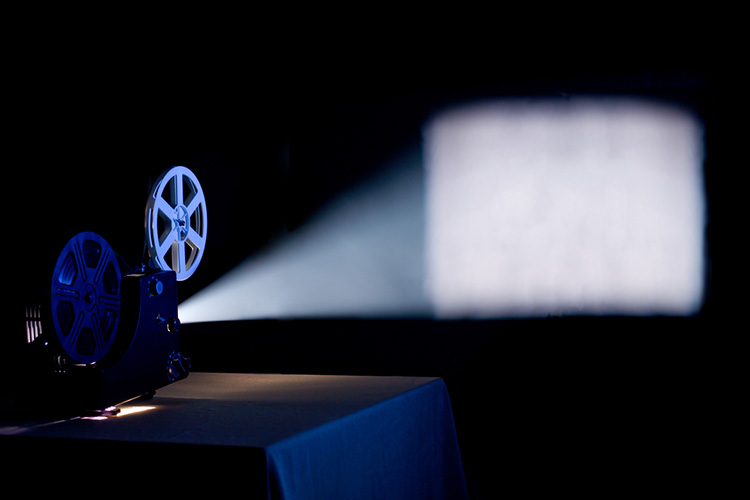4K vs. 1080p Projectors – A Detailed Comparison
You’ve seen 4K projectors (also called 2160p, Ultra HD, or UHD). You’ve seen 1080p or Full HD projectors. So what’s the difference between them?
A 4K projector emits images and videos with a total pixel count of up to 8.3 million, while a 1080p projector casts a total pixel count of 2.0736 million. Visuals projected in 4K are clearer, brighter, sharper, and richer. However, the real-world experience depends on many variables.

The room size, lighting interference, screen type, viewing distance, and the native resolution of an image, video, or game determine if what a 4K projector casts is genuinely 4K.
Such ambiguities are not as prevalent with 1080p projectors. The standard Full HD experience is more predictable.
Also read: 6 Cheap Projector Screen Alternatives
A Primer About Resolutions
The world has witnessed 6 different resolutions since the introduction of VCD. Video compact discs had a resolution capacity of 352×240 pixels and 352×288 pixels for NTSC and PAL, respectively.
Standard DVD resolution is 720×480 pixels.
HD or high-definition video, also known as 720p, has a resolution of 1280×720 pixels.
1080p is Full HD with 1920×1080 pixels. Blu-ray discs can deliver Full HD resolution.
4K is Ultra HD with 2160×3840 pixels.
8K is UHD 2 or 8K Ultra HD with 4320×7680 pixels.
From 4K onwards, the horizontal pixel count is used to name the resolution. Until Full HD, the vertical pixel count was the basis of the terminology.
Also, 4K is not Ultra HD for the digital cinema exhibition industry or the display market in general. UHD in theatres and commercial projection is a resolution of 2160×4096 pixels. The horizontal pixel count is 256 more and hence wider than standard 4K.
Besides, there is an ongoing debate about True 4K and Faux-K. Fake 4K, or Faux-K, is no longer a secret. Many companies use a method called pixel-shifting to make 4K projectors cheaper for the customers. More about this later, let us first discuss all the differences between 4K and 1080p projectors.
4K vs. 1080p Projectors: The Technical Differences
In imaging, the smallest illuminable dot on a screen or display is a pixel. A screen has anywhere from thousands to millions of these tiny pixels depending on the display size.
A projector uses the native resolution of an image or video to cast a proportionately sized version of the same onto a screen.
Several technical factors determine the real-life quality of 1080p and 4K videos. The specifications of projectors, including brightness and contrast, the screen type and size, and the viewing distance, are crucial influencing elements.
Specifications of Projectors
BenQ W1700 is a 4K UHD home cinema projector capable of delivering 8.3 million pixel details. The video quality is enhanced by projector-optimized high dynamic range or HDR.
Using a DLP-based projection system, the resolution support of BenQ W1700 ranges from VGA or 640×480 pixels to True 4K and displays more than a billion colors.
Given the primary specifications, BenQ W1700 will deliver sharper and richer visuals with better details than an Epson 1080p projector.
You will quickly notice the edges of objects on the 4K screen that appear blurry on the 1080p projection.
Likewise, tiny details such as dewdrops on leaves and the blades of grass will appear much crisper on the 4K projection.
BenQ offers a native aspect ratio of 16:9, but there are five other selectable options. W1700 has a 1.47-1.76 throw ratio, or 8.3 feet (2.53 m) wide on-screen at a distance of 10.6 feet (3.23 m).
However, there are other consequential features beyond the main differential specifications.
Epson Home Cinema 1080p 3LCD Projector supports Full HD or 1920×1080 pixels. Powered by proprietary 3-chip and 3LCD technology, this 1080p projector has a throw of up to 320 inches or 26.67 feet (8.13 m) on a screen or blank wall.
Both Epson and BenQ have 2 HDMI ports and built-in speakers. They’re equally easy to set up. The real difference becomes evident when you consider the brightness and contrast of the two projectors.
Brightness and Contrast
BenQ W1700 has a brightness of 2200 lumens and a contrast ratio of 10,000:1. The Epson 1080p projector has 3200 lumens of white and color brightness and a contrast ratio of 16,000:1.
Of these two models, the Epson 1080p projector outscores the BenQ 4K model in both brightness and contrast.
The brightness may not make much difference if the viewing room is small and the distance from the screen is within 5 feet (1.52 m).
However, a large room with a viewing distance of greater than 10 feet (3.04 m) will need the brightness and contrast of the Epson 1080p projector.
It’s not necessary to use the full range of brightness or contrast of any projector. However, having the option is better than being restricted to a much shorter range.
The Epson model doesn’t match the clarity and immersive detailing of BenQ’s 4K projection, but the brightness and contrast are significantly better.
Screen Type and Vinyl Coatings
People use electric projector screens, fixed frames, portable models, and inflatable variants. Projector screen paint on walls is quite common. Some users opt for rear screens.
Different mounting systems are available for all screen types, such as ceiling, floor, foldable frame, tabletop, tripod, outdoor, and, of course, wall.
1080p projectors are compatible with many more screens and mounting systems than 4K variants.
The required screen size and the type of material you need are among the critical criteria. If you’re considering a 4K projector, you may have to get a new compatible screen, too.
A typical projector screen made from vinyl has a matte finish. There are bumps throughout the surface of the screen that reflect the light from the projector uniformly. Thus, such projector screens are suited for HD and Full HD videos.
The same screen type is unsuitable for a 4K projector.
4K projection requires a screen with an impeccably smooth finish.
If a 1080p projector screen appears grainy, a 4K display should be as much as 10 times smoother. Otherwise, you will not experience the depth, immersive viewing, or 4K image and video details.
1080p projection screens with coatings meant explicitly for the Full HD resolution will not be compatible with 4K videos. You need a screen that is at least 4K compatible, if not fully ready.
A satin finish may work for a 1080p projection. You may need something special like the Ultra HD Premium Screen Paint from Amazon.com if you want to convert a wall into a 4K screen.
Screen Size and Viewing Distance
The minimum screen size for a 4K projection is 42 inches (1.07 m). 1080p projection can work on displays as small as 23 to 24 inches (0.59 to 0.6 m).
The screen size is a matter of preference and a compulsion given the size of the available room and how you intend to design the seating area.
The projector’s throw ratio influences how far a screen can be and thus the enlargement of the visuals.
The BenQ 4K projector has a smaller throw capacity than the Epson 1080p model. However, a 4K projection is not supposed to work like 1080p.
The viewing distance has to be much shorter for the audience to experience True 4K.
Both 4K and 1080p projections can work on as large as 150 inches (3.81 m) diagonal screens. The ideal viewing distances for such a screen are just short of 10 feet (3.05 m) for 4K and almost 20 feet (6.1 m) for 1080p, respectively.
4K projection is not recognizable as UHD if the viewing distance is greater than 15 feet (4.6 m). 1080p projection ceases to be Full HD if the viewer is more than 25 feet (7.6 m) away from the screen.
If you opt for a screen size smaller than 150 inches (3.81 m), you must reduce the viewing distance proportionately.
Viewing Room and Lighting
The viewing room influences everything from the screen size to the seating arrangement.
If you have a large room where some viewers will inevitably be at a distance of more than 10 to 15 feet (3.05 to 4.6 m) from the screen, a 4K projector may not be an ideal choice.
Likewise, if you can’t ensure minimalist lighting while watching 4K videos, such a projection system is not worthwhile.
True 4K can be best appreciated when a viewing room is relatively small and completely dark. Lighting can also spoil the 1080p projection.
Any light source directly or indirectly interacting with the projection screen will affect brightness and contrast. In the case of 4K, the clarity and detail will be affected, too.
Consider the lighting when you choose the color of your screen. 4K projectors work best with a white screen.
However, if you have substantial ambient light, then a black or gray screen will be better. This approach is also applicable for 1080p projectors.
Individual Viewing Experience
The room size, seating arrangement, lighting, and screen features have varying effects on the individual viewing experience. These variations are starker in the case of 4K than 1080p projection.
Consider the potential screen gain for both 4K and 1080p projectors. Gain is a feature of a projector screen enabled by a special coating. Different coatings are used on the vinyl base to reflect more light.
The clarity, brightness, and contrast effects depend on how much light a screen reflects towards the viewers, and this is true for both 4K and 1080p projection.
There could be some hot spotting if you use a 4K projector with a high gain screen. A few parts of the screen may appear brighter than others.
Also, those sitting on either side or at unusual viewing angles will notice some screen parts to be darker, especially in high-contrast visuals.
Such problems are not nonexistent in a 1080p projection, but they’re not as prominent as in the case of 4K.
4K projection is designed to be a much richer viewing experience, demanding a perfect setup. 1080p projection is not supposed to deliver the kind of clarity or detailing wherein you can effortlessly map the exact silhouette of a shadow or the tiny spots on a bird’s feather.
1080p Projector Pros and Cons
1080p projectors cost substantially less than 4K systems. While the resolution falls significantly short, 1080p systems can offer more brightness and contrast effects than 4K projectors.
Given the abundant availability of 1080p or Full HD content, you’re unlikely to run out of options.
On the flipside, 1080p projectors can’t support 4K videos. Up-scaled 1080p videos do not offer the kind of clarity, detailing, and richer viewing experience that 4K delivers.
4K Projector Pros and Cons
8K is not ready to invade the home theater space anytime soon. Hence, 4K projectors offer an unmatched viewing experience.
However, all of that comes at a steep cost. Not only is a 4K projection an expensive setup, but you will also pay more for data.
Native 4K videos are widely available. Yet, the problem lies in the availability of True 4K videos. Most Ultra High Definition videos are broadcast or streamed in a compressed form.
From Netflix to network television, every platform compresses 4K content and even Full HD videos to some extent to facilitate fast streaming or broadcasting.
In the absence of abundant native 4K videos, you have a lot of Faux-K content. Fake 4K, or Faux-K, uses two or multiple phases of pixel-shifting to produce a video that appears to have a much higher resolution than what is natively supported by its chips.
Epson, JVC, and Texas Instruments, among others, use pixel-shifting to make HD and Full HD videos look like 4K. This True 4K vs. Faux-K analysis compares several projectors and lays bare the facts.
If you spend a significant sum of money on a UHD projector, you will want True 4K as its native resolution.
Final Thoughts
4K projectors are unnecessary if you don’t have native UHD content. 1080p works fine for most videos, including sports and games. However, the satiating viewing pleasure of True 4K projection is unparalleled.
4K projector is the closest you can get to bring the big screen movie experience to your home theater.
Check out my top recommendations for projector.
Sources
- Wikipedia: 4K Resolution
- Wikipedia: 8K Resolution
- Wikipedia: Pixel
- Wikipedia: Pixel Shifting
- Wikipedia: Digital Light Processing
- Sony: What are the NTSC, PAL, and SECAM Video Format Standards?
- Projector Central: True 4K vs Faux-K
- RGB: Screen Size vs. Viewing Distance
- Wikipedia: Gain (Projection Screens)
- Projector Central: What is Screen Gain?
- Wikipedia: 3LCD
- BenQ: Home Cinema Projector with 4K UHD,HDR,Rec.709 | W1700
- Epson: Home Cinema 3LCD 1080p Projector